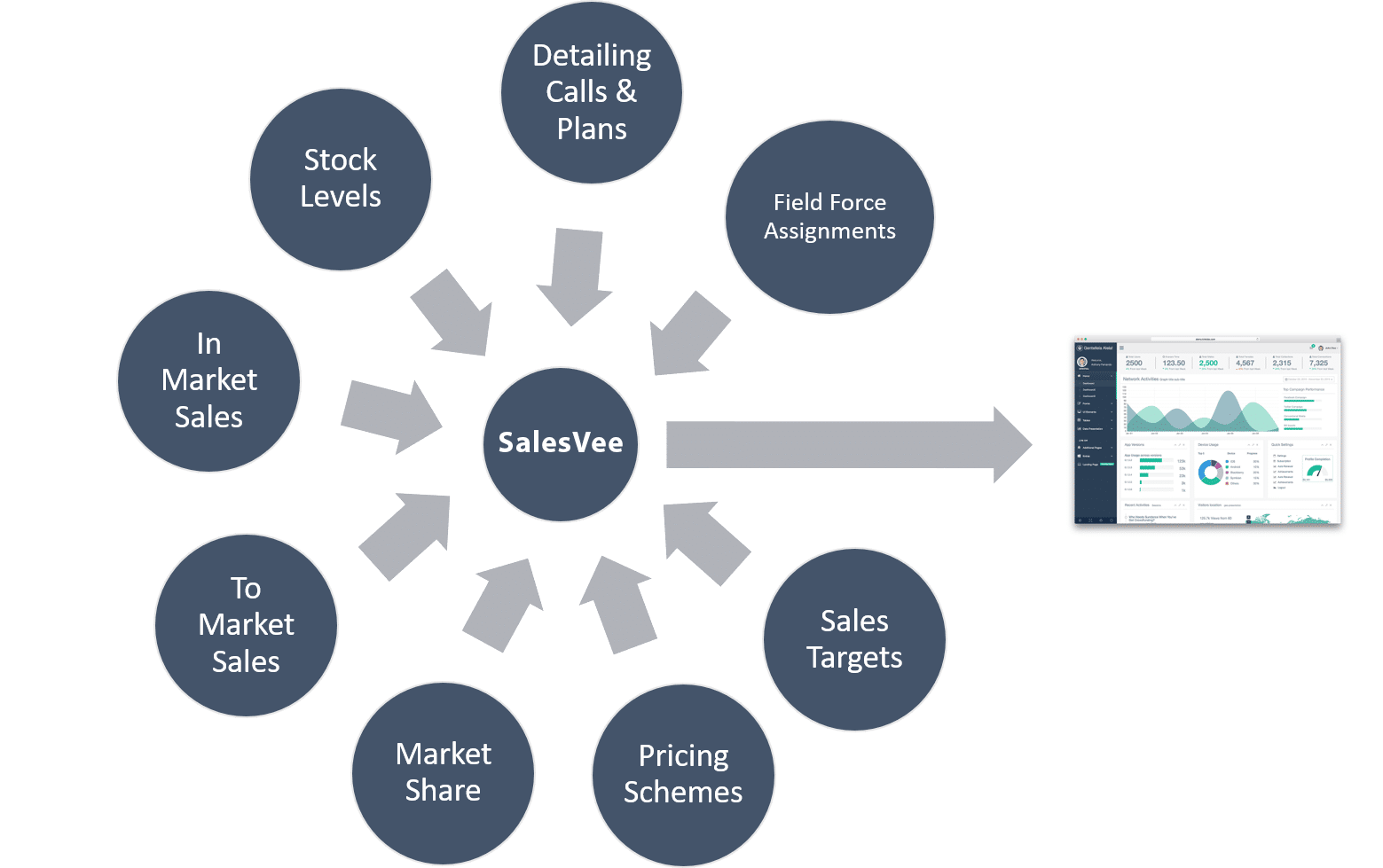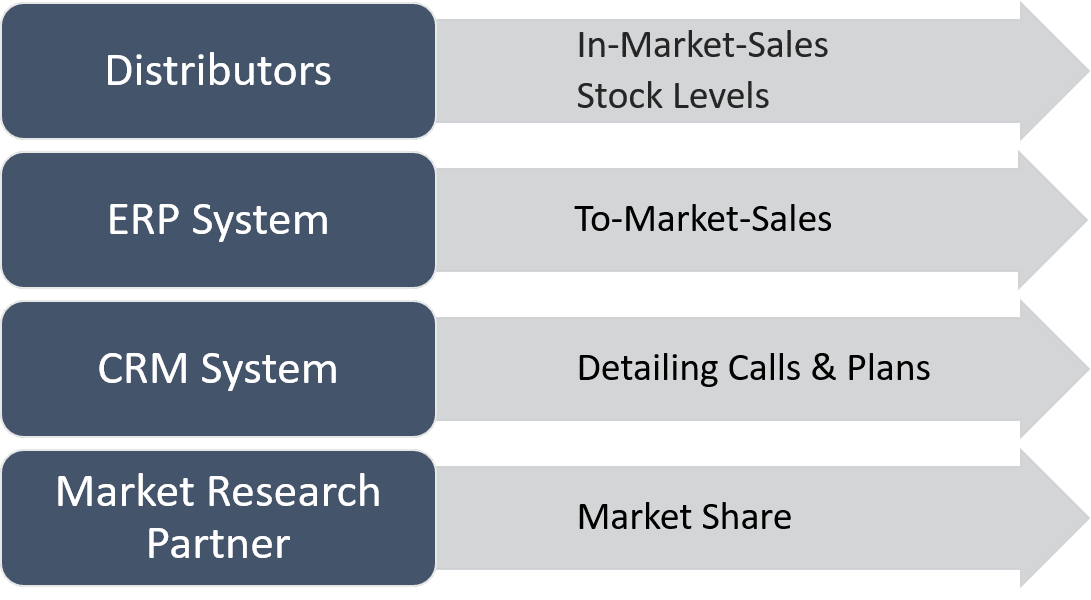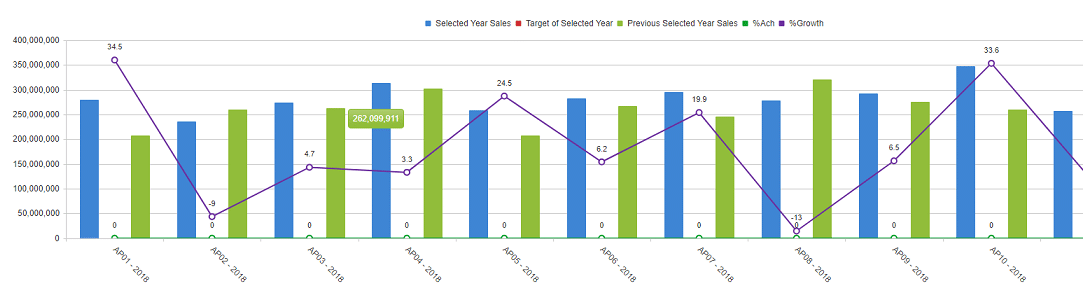Consolidate sales related data from various sources and monitor day-by-day all possible sales metrics at all levels
SalesVee collects sales related data from various sources such in-market-sales from your distributors, to-market-sales from your ERP system, market share from your market research partner, detailing calls and plans from your CRM system, sales targets, … Solution consolidates this wealth of sales data into one repository and divides it among your sales force according to their responsibilities. As an end result, you will be able to monitor day-by-day all your sales metrics at all levels and distribute it to your field force.
Powerful and Flexible Data Consolidation Engine
- Automatically capture and download files from
- FTP/SFTP folders
- Microsoft Azure File Storage
- Automatically capture and download records from various databases and systems.
- SalesVee is plug-in based which allows for a great flexibility in handling various file formats, databases and systems and re-use of the same plug-in.
- Instruct system to automatically eliminate or ignore duplicate records.
- System will try to automatically map customers and products to your consolidated customers and products database.
- Mappings are automatically saved for use in future uploads.
- System will ask for your manual input only in case of new customers or products.
Various pricing schemes
- Capture product price mentioned in source files or systems.
- Maintain a standard price per product and keeps track of its historical changes.
- Standard product price could be overridden by.
- a quantity based pricing schemes.
- tenders prices.
- Calculate multiple sales amounts based on above.
Enter/Upload sales targets
- Enter/upload total national sales target (as quantities or amounts).
- Enter/upload sales force targets or have national sales target automatically split among sales force based on their sales shares.
- Split sales targets across periods of the year.
- Consider customers channels in sales targets.
- Upload sales targets for customers.
Define complex responsibilities of your sales force with ease
- Assign sales teams to customer channels and/or products.
- Divide sales teams into profiles (responsibilities).
- Assign profiles to geographical areas.
- Assign employees to profiles.
- Assign manager to employees.
- Enter / Upload all types of assignments.
- Keep track of history of all types of assignments.
- Calculate all sales metrics based on.
- current sales force responsibilities and assignments.
- consider historical changes in responsibilities and assignments.
Monitor sales metrics day by day
- Monitor sales at national level and compare it to set targets.
- Monitor sales at all field force levels and compare it to personal sales targets.
- Tons of sales metrics.
- Study all sales metrics from several dimensions such as customer categorizations hierarchy, geographical areas, products categorizations hierarchy, time, sales teams, profiles and field force..
- Analyze trends of all sales metrics.
Distribute reports to your field force
- Set sales reports to be periodically sent to field force over email.
- Send sales metrics over SMS to your field force.
- Field Force can access sales reports and dashboards from their laptops or tablets or iPads.
![quTIP-Logo[1]](https://qutip.com/wp-content/uploads/2023/01/quTIP-Logo1.png)